Documentation
Running LLMs Locally
User Interface
API
Running LLMs Locally
User Interface
API
Per-model Defaults
Per-model Defaults
Advanced
You can set default load settings for each model in LM Studio.
When the model is loaded anywhere in the app (including through lms load) these settings will be used.
Setting default parameters for a model
Head to the My Models tab and click on the gear ⚙️ icon to edit the model's default parameters.
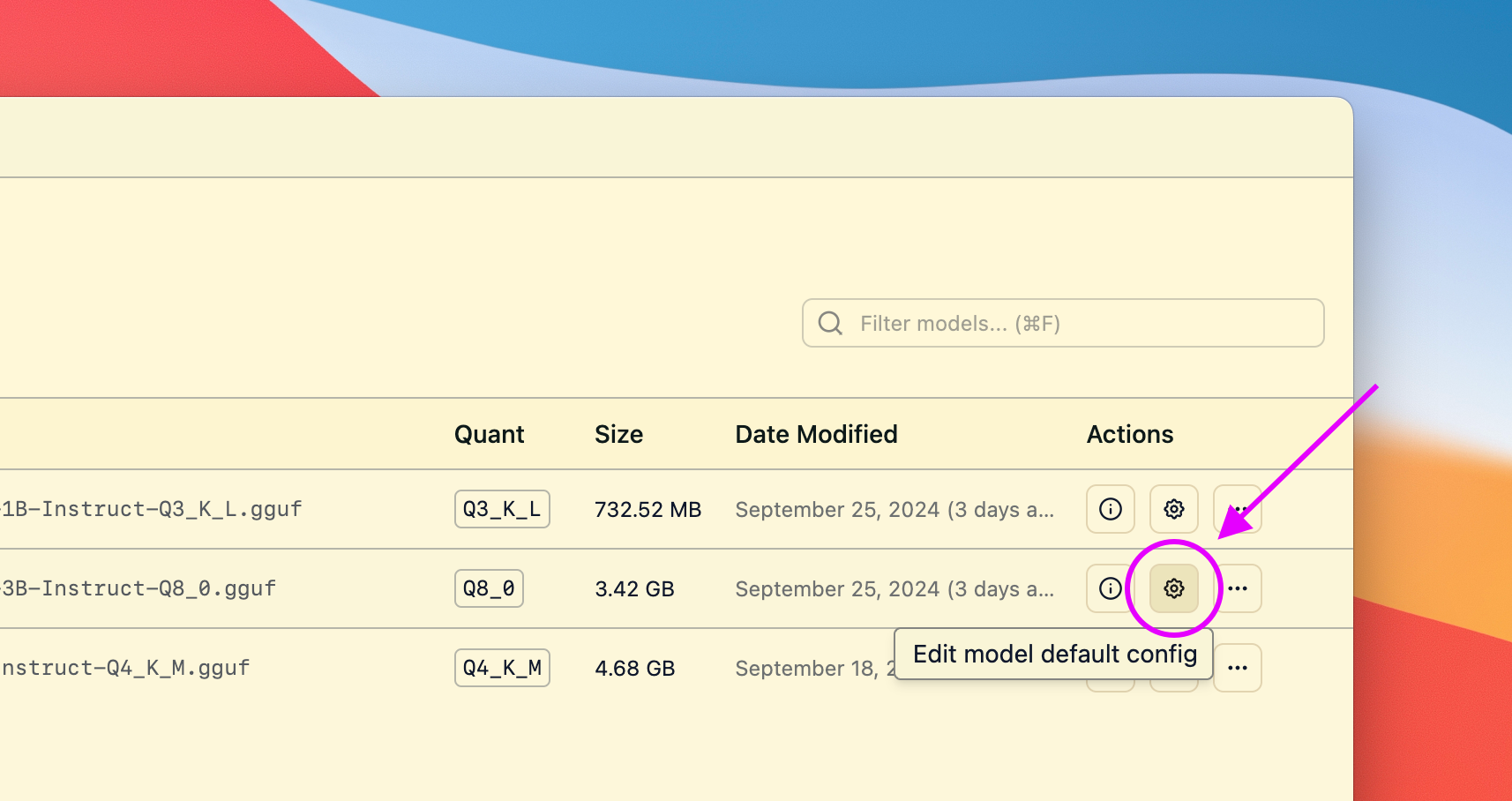
Click on the gear icon to edit the default load settings for a model.
This will open a dialog where you can set the default parameters for the model.
You can set the default parameters for a model in this dialog.
Next time you load the model, these settings will be used.
Reasons to set default load parameters (not required, totally optional)
- Set a particular GPU offload settings for a given model
- Set a particular context size for a given model
- Whether or not to utilize Flash Attention for a given model
Advanced Topics
Changing load settings before loading a model
When you load a model, you can optionally change the default load settings.
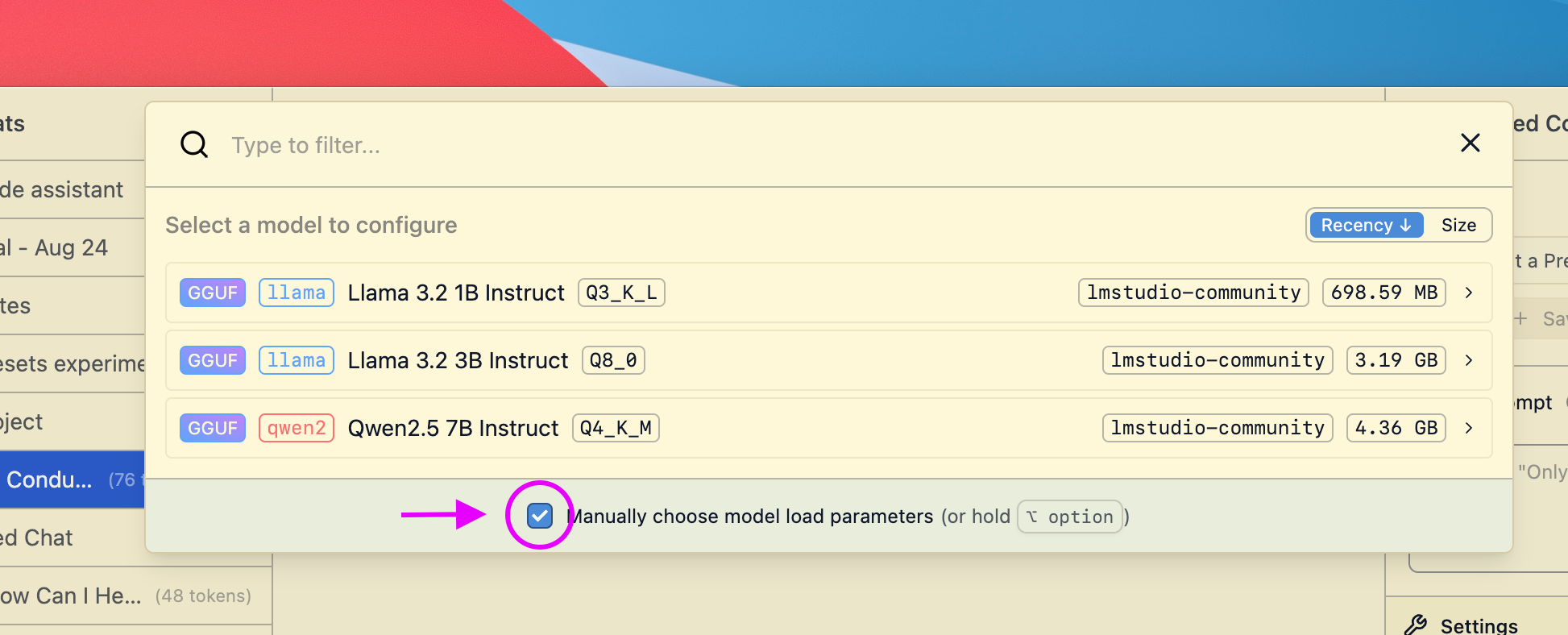
You can change the load settings before loading a model.
Saving your changes as the default settings for a model
If you make changes to load settings when you load a model, you can save them as the default settings for that model.
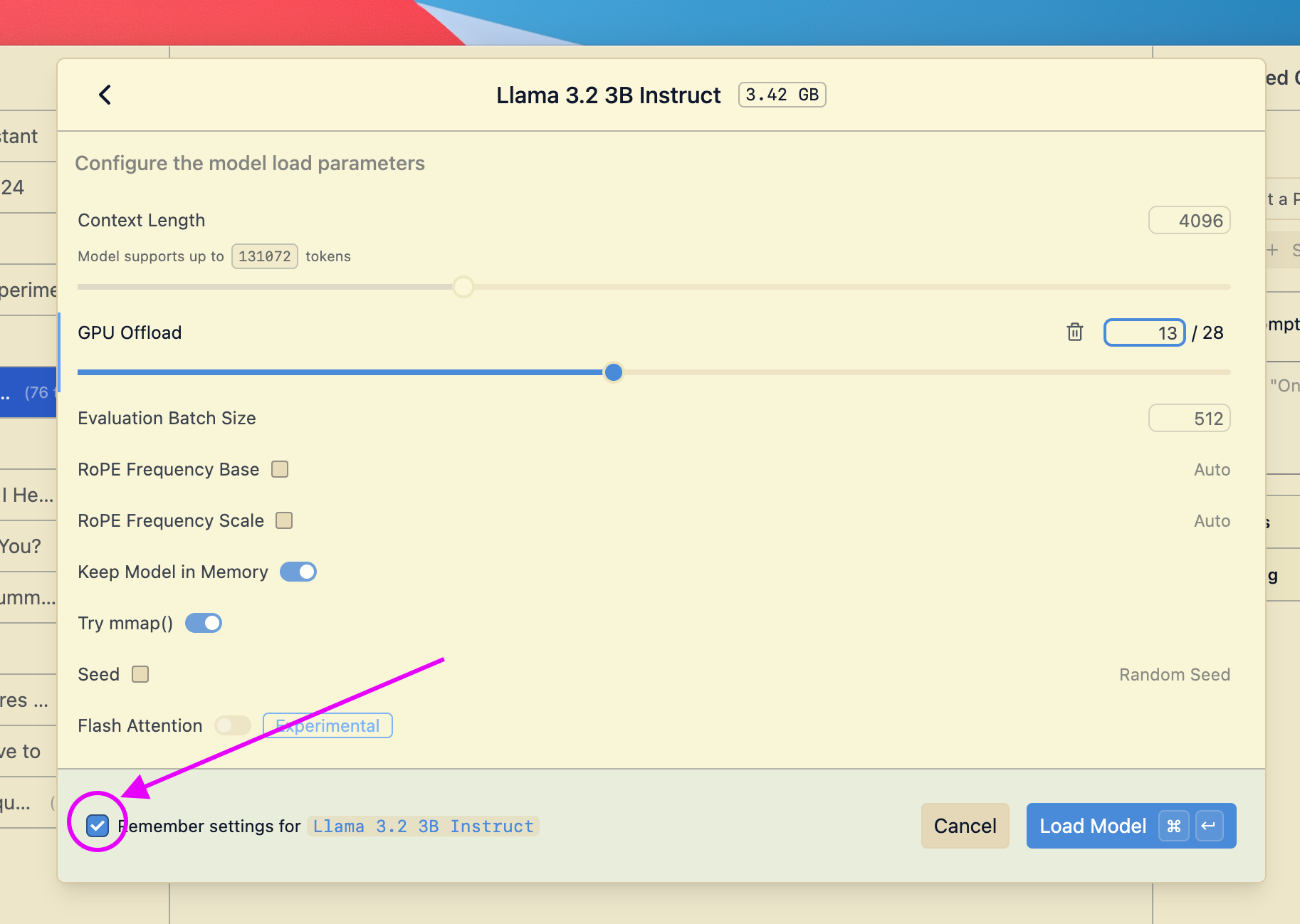
If you make changes to load settings when you load a model, you can save them as the default settings for that model.
Community
Chat with other LM Studio power users, discuss configs, models, hardware, and more on the LM Studio Discord server.
On this page
Setting default parameters for a model
Advanced Topics
Changing load settings before loading a model
Saving your changes as the default settings for a model
Community